- All Products
- Shop by Brands
- BW Technologies
- BW Technologies
- BW Technologies Monitors
- Models
- BW Clip
- BW Clip4
- GasAlertClip Extreme
- GasAlert Extreme
- GasAlertMicroClip XT
- GasAlertMicroClip XL
- GasAlertMicroClip X3
- GasAlertQuattro
- GasAlertMax XT II
- GasAlertMicro 5 Series
- SamplerPak
- IntelliDox Docking System
- MicroDock II
- BW Ultra
- BW Solo
- Gas Monitors
- Gas Monitor Manufacturers
- BW Technologies
- Bacharach
- Biosystems
- Crowcon
- Gas Clip Technologies
- GfG Instruments
- GMI/Detcon
- Honeywell Analytics
- Industrial Scientific
- MSA
- RAE Instruments
- RKI Instruments
- Calibration Gas
- Combustion Analyzers
- Water Quality
- Reliability Instruments
- Refractometers
- HVAC
- Weather
- Temperature
- Laboratory
- Sound
- IAQ
- Electrical
- All Categories
Zarbeco Video ToolBox Premier Software Without USB Key - VTBPRE-NK-002
Item #:
ZB-VTBPRE-NK-002
Brand:
Zarbeco
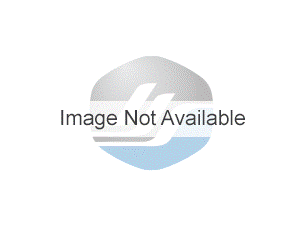
Share this product:
VTBPRE-NK-002 Video ToolBox Premier Software Without USB Key by Zarbeco
Video Toolbox™ Premier enhances our Video ToolBox Pro software and adds more tools for inspection and precision measurement. Edge detection assistance snaps your measurement tools to an edge. Adjust the location of the measurement tools with pixel level accuracy at any magnification using the arrow keys on your keyboard. The magnifier window displays a magnified view at the cursor location so you can see and measure precise details, even when your screen is zoomed out to see an entire photograph.
Video Toolbox™ Premier lets you work with 16 megapixel DSLR images as easily as you do with live HD video (using our USB3 VideoLink package).
Overlays and side-by-side comparisons are quick and easy. The CAD conversion package allows calibrated CAD files to be displayed directly over a live image. Filters allow you to isolate single color components in your image. And the customization feature allows you to remove most functions from the main screen so that users are not distracted by features that they do not need.
Video ToolBox Premier works with most USB2, USB3 and FireWire cameras which use DirectX WDM drivers. The software can import most standard image formats including JPG, BMP,and TIF.
Features
- All the features of Video ToolBox PRO plus.
- Edge detection assistance for precise measurement tool placement.
- Magnifier Window shows enlarged view below the cursor.
- Arrow key control of measurement tools provides pixel-level placement at any zoom.
- Construction points for drawing calibrated diagrams directly on the image.
- Import large images from DSLR cameras for overlays, comparison, analysis or measurement.
- Import CAD drawing for overlays with the optional CAD conversion package (sold separately).
- Wireless SD card software (optional) supports automatic download and display from DSLR or HDMI cameras that support SD cards (sold separately).
- Live enhancement filters
- Compare a live image side-by-side with a captured image.
- Frame averaging for improved image quality. Save averaged images in full 48 bit resolution to preserve all the image detail.
- Calibration information is stored in saved images (JPG and TIF formats).
Computer Requirements
- Pentium Atom or Core 2 Duo 1.5+ GHz or faster (Core 2 Duo processor recommended)
- Windows XP/7/8
- 2+ GB of RAM, Video card with 64+ MB of video RAM, minimum 800 x 600 resolution at 16-bit (65,000 colors)
- Requires free USB port for included USB keylock.
Suggested Products
- Focuslock Plugin
- Foot Switch Plugin
- Particle Analyzer Plugin














