- All Products
- Shop by Brands
- BW Technologies
- BW Technologies
- BW Technologies Monitors
- Models
- BW Clip
- BW Clip4
- GasAlertClip Extreme
- GasAlert Extreme
- GasAlertMicroClip XT
- GasAlertMicroClip XL
- GasAlertMicroClip X3
- GasAlertQuattro
- GasAlertMax XT II
- GasAlertMicro 5 Series
- SamplerPak
- IntelliDox Docking System
- MicroDock II
- BW Ultra
- BW Solo
- Gas Monitors
- Gas Monitor Manufacturers
- BW Technologies
- Bacharach
- Biosystems
- Crowcon
- Draeger
- Gas Clip Technologies
- GfG Instruments
- GMI/Detcon
- Honeywell Analytics
- Industrial Scientific
- IGD
- mPower
- MSA
- RAE Instruments
- RKI Instruments
- WatchGas
- Calibration Gas
- Combustion Analyzers
- Water Quality
- Reliability Instruments
- Refractometers
- HVAC
- Weather
- Temperature
- Laboratory
- Sound
- IAQ
- Electrical
- All Categories
Casella dB35 PC Software for Micro Dosimeters Supplied on CD Rom
Item #:
CEL-6357
Brand:
Casella
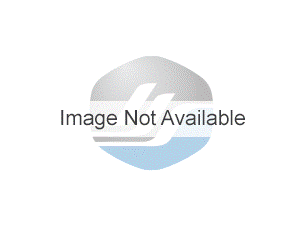
Share this product:
CEL-6357 dB35 PC Software for Micro Dosimeters Supplied on CD Rom by Casella
The CEL-6357 software is the matching package for the CEL-350 dBadge dosimeter. The CEL-350 stores all noise exposure results with both Q=5 and Q=3 dose histograms for later investigation and reporting however the user requires. The CEL-6357 software allows run data to be downloaded via an infrared interface adapter then reviewed on screen.
Measurement runs are stored in a database structure that allows great flexibility in viewing and manipulation to suit specific national regulations and user requirements. The database can be setup to include information on the wearer, the site, the work area and the job process as well as the actual dosimeter itself.
Key Features
- Software package for the CEL-350 Micro dosimeter
- Compatible with MS Windows XP, NT and 2000
- Downloads run data from noise dosimeter
- High speed download <6sec per 8 hour run
- SQL database structure for maximum flexibility
- Calculates all the popular noise dose indices
- Time history profiling of 4 results at fixed 1 m intervals
- Allows advanced filtering of results based on noise exposure levels
- Displays simultaneously 3 dB and 5 dB exchange rates
- Export key run data to other programs such as spreadsheets for specific manipulation and calculation
The downloaded runs are first transferred to a main database that holds the measurements before they are “allocated” to the right worker who wore the dBadge. The database structure allows the creation of Company folders, factory sites, locations in those sites and then various processes and finally people. This allows an extremely comprehensive model of companies large and small to be developed to allocate the downloaded runs to in order to represent the overall structure. Folders are ideal for consultants to hold separate run data for different clients.
Selecting a run from the download list allows the time history profile to be viewed with any selection of 1 to all 4 noise parameters saved at 1-minute intervals. Hover the mouse over a point on the chart and see the numerical values appear in a popup box. User entered notes can be applied to any selected data point in the chart to highlight the noise level corresponding to a particular process. The time history data can be viewed as the profile chart or as a table showing the minute-by-minute run values and notes. The chart and the table can be quickly exported to a spreadsheet to perform specific data reduction or to add to a custom report document in a word processor.
Extensive customization is available for reviewing the overall run data from the dBadge measurements. Two default views are available called OSHA and ISO with the key noise parameters already selected to show in the CEL-350 Cumulative Run window on screen. A third Custom view is also provided where any or all of the noise parameters can be selected from the list of over 60 headings held for every run. The sort order can be changed to alter the way the list is displayed in columns and the criterion and threshold levels can be changed at will once measurements are in the database structure. Displayed parameters can include calibration results, TWA, noise dose and peak noise levels as well as the maximum and minimum if required.
A color-coding system is provided where the dB35 software will highlight any runs that are held in the database according to the various action levels set by the user. An early warning level at 80 dB TWA can be set plus the 85 and 90 dB TWA for the OSHA PEL and HCA requirements. The peak limit is also selectable to highlight any results with significant impulsive content. The colors and the actual limits are independently selectable for the OSHA, ISO and Custom default views. Once colors have been set and selected by the user all runs in the database will be coded on screen in the CEL-350 Cumulative Run window instantly showing which measurements require further investigation.
The database of downloaded runs can be output with the help of a comprehensive Report Wizard that guides the user through setting up the print order for multiple personnel, the required fields to be included, the chart details, a specified date range and user defined headings and company logo images. Once these options have been selected a report can be previewed and printed quickly. Output is possible in both portrait and landscape format depending on the requirements of the user and the type of data to be printed. For example a time history profile chart may be better in landscape format while a regular report can be printed in portrait mode. Once formatted the report can be exported as a file in many different styles and file extensions to suit the user’s needs. Flexibility is the key and the dB35 software is able to provide all that a user needs to produce good quality workplace noise exposure measurement reports.















