- All Products
- Shop by Brands
- BW Technologies
- BW Technologies
- BW Technologies Monitors
- Models
- BW Clip
- BW Clip4
- GasAlertClip Extreme
- GasAlert Extreme
- GasAlertMicroClip XT
- GasAlertMicroClip XL
- GasAlertMicroClip X3
- GasAlertQuattro
- GasAlertMax XT II
- GasAlertMicro 5 Series
- SamplerPak
- IntelliDox Docking System
- MicroDock II
- BW Ultra
- BW Solo
- Gas Monitors
- Gas Monitor Manufacturers
- BW Technologies
- Bacharach
- Biosystems
- Crowcon
- Draeger
- Gas Clip Technologies
- GfG Instruments
- GMI/Detcon
- Honeywell Analytics
- Industrial Scientific
- IGD
- mPower
- MSA
- RAE Instruments
- RKI Instruments
- WatchGas
- Calibration Gas
- Combustion Analyzers
- Water Quality
- Reliability Instruments
- Refractometers
- HVAC
- Weather
- Temperature
- Laboratory
- Sound
- IAQ
- Electrical
- All Categories
Activating the Detector
Activating the Detector
 CAUTION
CAUTION
Only activate the detector in a fresh air environment and in a safe area
To activate the detector, press  .
.
Self-Test
The following startup tests are written as startup performance is intended. If an error occurs, refer to Startup Troubleshooting.
When the detector is activated, it performs several startup tests. Confirm the following tests occur.
Battery Test
The detector performs a battery test during startup. If the battery has insufficient power to operate, the following screen displays.

Charge the battery for 2-3 hours before restarting the detector. Refer to Charging the Battery.
Audible/Visual Test
1. All of the LCD elements display simultaneously as the detector beeps, flashes, vibrates, and activates the backlight.
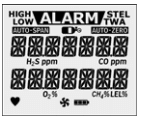
Detector Version
2. The current firmware version of the detector then displays on the LCD.

Startup Message
3. If data is entered in the Startup Message option (25 characters maximum) of Fleet Manager II, that data will display during the startup self-test. To enter a startup message, refer to Detector Identification or the Fleet Manager II Operator














